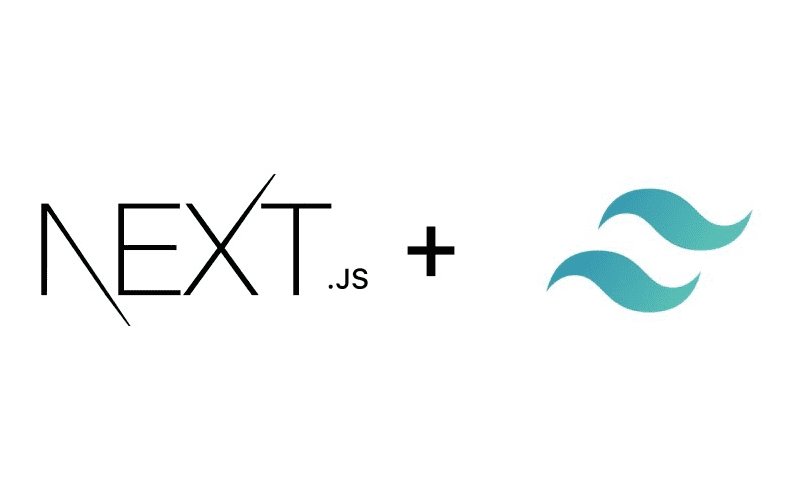Tailwind CSS를 도입한 회사의 기술 블로그를 봤다. 나는 그 동안 Emotion의 간편함과 깔끔함이 좋아 TailwindCSS는 맛보기로 넘어가는 수준이었는데 이 글을 읽고나서 많이 생각하게 되었다. 사실 이름을 짓는 것 이게 가장 짜증나고 걸리적거리는 부분인데 혼자가 아닌 거대한 팀으로 이 문제를 안고간다면 정말 큰 리스크라고 생각이 들었다. 내가 읽은 글에서 문제점이라고 언급하는게 두 가지다.
첫 번째는 같은 요소가 있더라도 별도의 컴포넌트로 만드는 상황
두 번째는 컬러나 폰트 등에 네이밍이 없어서 Font 사이즈에 대해 변경 요청이 있을 때 직접 다 찾아서 수정해야하는 문제
추가로 Emotion에 대한 문제점이라고 언급된 것은 네이밍을 붙이는 작업에 있어서 과한 설정 예를 들어 컴포넌트 정의라던지 혹은 ThemeProvider 라던지 또 사용하기 위해서 useTheme 훅을 사용하는 번거로움
이를 해결하기 위해 TailwindCSS을 도입했다고 한다. 글에서 제안하는 Tailwind CSS를 프로젝트에 구성해보고자 한다.
Next13 프로젝트 세팅하기
나는 next 13 버전이 익숙해지기 위해서 베타버전의 app 디렉토리를 사용할 생각이다. 물론 여러 가지가 업데이트 되겠지만 많이 써보자!!
mkdir next-tailwind
cd next-tailwind
yarn create next-app --typescript .
프로젝트가 만들어지고 간단한 prettier와 app 디렉토리 설정만 했다.
TailwindCSS 설정
아래의 링크에서 설치 순서를 따라가면 된다. Install Tailwind CSS with Next.js - Tailwind CSS
yarn add -D tailwindcss postcss autoprefixer
npx tailwindcss init -p
tailwind.config.js 파일과 postcss.config.js 파일이 생성된다.
여기에서 tailwind.config.js 파일에 아래의 코드로 변경해준다.
// tailwind.config.js
/** @type {import('tailwindcss').Config} */
const colors = require('tailwindcss/colors');
module.exports = {
content: [
'./app/**/*.{js,ts,jsx,tsx}',
'./src/components/**/*.{js,ts,jsx,tsx}',
],
theme: {
colors,
extend: {},
},
plugins: [],
};
그리고 styles/globals.css 파일에 아래의 코드를 추가하면 세팅은 끝난다.
@tailwind base;
@tailwind components;
@tailwind utilities;
1차 테스트
루트 레이아웃에 styles/globals.css을 import 한다.
import { ReactNode } from 'react';
import 'styles/globals.css';
export default function RootLayout({ children }: { children: ReactNode }) {
return (
<html>
<body>{children}</body>
</html>
);
}
import { ReactNode } from 'react';
import 'styles/globals.css';
export default function RootLayout({ children }: { children: ReactNode }) {
return (
<html>
<body>{children}</body>
</html>
);
}
루트 page에 실제로 적용을 해본다.
// app/page.tsx
import React from 'react';
import Text from '@/components/Text';
const Page = () => {
return (
<>
<div className="text-3xl font-bold underline">Page</div>
<Text />
</>
);
};
export default Page;
// src/components/Text.tsx
import React from 'react';
const Text = () => {
return (
<div className="text-3xl font-bold underline text-sky-400">
Text Component
</div>
);
};
export default Text;
실행해보면 app 디렉토리와 src/component 모두 tailwindCSS가 야무지게 반영된 것을 확인 할 수 있다.

twin.macro 셋업하기
twin.macro은 tailwind의 유연함을 제공하는 라이브러리다. tailwind만 사용하게 되면 직접 인라인에 명시를 해야하기 때문에 이를 twin.macro가 도와 줄 수 있다. twin.macro를 통해 Tailwind CSS와 emotion을 통합하여 사용할 수 있다.
yarn add @emotion/react @emotion/styled @emotion/css @emotion/server
yarn add -D twin.macro @emotion/babel-plugin babel-plugin-macros @emotion/babel-preset-css-prop
.babelrc 을 만들어서 아래의 코드를 넣는다. (우선은 SWC 포기…)
// .babelrc
{
"presets": [ "next/babel", "@emotion/babel-preset-css-prop"],
"plugins": ["@emotion/babel-plugin", "babel-plugin-macros"]
}
twin.d.ts도 만들어준다. 만들어 주는 이유는 인라인에 css에 넣게 되었을 때 타입에 대한 오류가 나온다. tsconfig.json 의 include 영역에 추가해줘야한다. ./src/@types 을 추가해줘야한다.
// src/@types/twin.d.ts
import 'twin.macro';
import { css as cssImport } from '@emotion/react';
import { CSSInterpolation } from '@emotion/serialize';
import styledImport from '@emotion/styled';
declare module 'twin.macro' {
// The styled and css imports
// eslint-disable-next-line no-unused-vars
const styled: typeof styledImport;
// eslint-disable-next-line no-unused-vars
const css: typeof cssImport;
}
declare module 'react' {
// The css prop
// eslint-disable-next-line no-unused-vars, no-undef
interface HTMLAttributes<T> extends DOMAttributes<T> {
css?: CSSInterpolation;
}
// The inline svg css prop
// eslint-disable-next-line no-unused-vars, no-undef
interface SVGProps<T> extends SVGProps<SVGSVGElement> {
css?: CSSInterpolation;
}
}
// The 'as' prop on styled components
declare global {
// eslint-disable-next-line no-unused-vars
namespace JSX {
// eslint-disable-next-line no-unused-vars, no-undef
interface IntrinsicAttributes<T> extends DOMAttributes<T> {
as?: string;
}
}
}
// src/components/Text.tsx
'use client';
import tw from 'twin.macro';
const Input = tw.input`
border-8
border-amber-700
`;
const Text = () => {
return (
<>
<div className="text-3xl font-bold underline text-sky-400">
Text Component
</div>
<Input />
</>
);
};
export default Text;
수정한 코드로 재 시작을 하면 twin.macro가 잘 적용 되었음이 확인된다.

커스텀 플러그인 추가해보기
이 내용은 기술 블로그에서 본 걸 유용해 보여서 따라해봤다. 같은 패턴을 이런식으로 구성하여 쓴다면 효율이 좋아질 것 같다. 예시는 스크롤바를 숨기는 유틸리티이다.
// src/plugins/hideScrollbar.js
const plugin = require('tailwindcss/plugin');
const hideScrollerbar = plugin(function ({ addUtilities }) {
addUtilities({
'.hideScrollbar': {
'scrollbar-width': 'none',
'-ms-overflow-style': 'none',
'&::-webkit-scrollbar': {
display: 'none',
},
},
});
});
module.exports = hideScrollerbar;
// tailwind.config.js
...
plugins: [
require('./src/plugins/hideScrollbar'),
]
...
아래의 코드로 실행한다.
// src/components/Text.tsx
/** @jsxImportSource @emotion/react */
'use client';
import tw from 'twin.macro';
const Input = tw.input`
border-8
border-amber-700
`;
const Text = () => {
return (
<>
<div css={tw`hideScrollbar bg-black`}>wer</div>
<div className="hideScrollbar">123</div>
<div className="text-3xl font-bold underline text-sky-400">
Text Component
</div>
<Input />
</>
);
};
export default Text;
현재 코드에서 JSX Pragma 을 추가 해주었다. app 디렉토리의 서버와 클라이언트의 분리 때문에 기존의 해결 방법을 적용하면 에러가 생긴다. 그래서 우선은 JSX Pragma을 설정해줬다.
/** @jsxImportSource @emotion/react */
사실 css props을 사용할 필요없다면 해당 JSX Pragma도 쓰지않아도 된다.
아무튼 아래는 실행 결과이다.

반응형 처리
// tailwind.config.js
/** @type {import('tailwindcss').Config} */
const colors = require('tailwindcss/colors');
module.exports = {
...
theme: {
colors,
screens: {
mobile: '360px', // @media (min-width: 360px)
foldable: '523px', // @media (min-width: 523px)
tablet: '768px', // @media (min-width: 768px)
},
extend: {},
},
...
};

커스텀 단위 설정
사실 디자이너와 소통작업을 할때는 대부분 px로 얘기를 한다. 다만 개발할때는 rem 단위가 적용되어야한다고 생각한다. 역시나 해당 글에서도 같은 이슈에 대해서 언급되어있었다. 나는 여기에서 TailwindCss가 매력적이라고 더 느껴진 것 같았다.
/** @type {import('tailwindcss').Config} */
const colors = require('tailwindcss/colors');
const pxToRem = (px, base = 16) => `${px / base}rem`;
const range = (m, n) => {
return Array.from(Array(n + 1 - m).keys())
.map((v) => v + m)
.map((v) => v);
};
module.exports = {
...
theme: {
...
spacing: {
...range(1, 100).reduce((acc, px) => {
acc[`${px}pxr`] = pxToRem(px);
return acc;
}, {}),
},
},
...
};
// src/components/Text.tsx
/** @jsxImportSource @emotion/react */
'use client';
import tw from 'twin.macro';
const Input = tw.input`
border-8
border-amber-700
`;
const Text = () => {
return (
<>
<div css={tw`hideScrollbar bg-black`}>wer</div>
<div className="hideScrollbar">123</div>
<div css={tw`tablet:overflow-hidden bg-black`} />
<div css={tw`tablet:(overflow-hidden bg-black)`} />
<div css={tw`w-10pxr h-10pxr`} />
<div className="text-3xl font-bold underline text-sky-400">
Text Component
</div>
<Input />
</>
);
};
export default Text;
1pxr 라는 단위는 1/16rem이라는 값으로 맵핑되며, 16pxr은 1rem이라는 값으로 맵핑된다. 즉, 구성은 rem으로 되지만 서로 오고가는 이미지 혹은 스타일링에 대해서는 px 값으로 넣어줘도 된다. 단위를 pxr로 한다면 말이다. 너무 유용해보였다.

너무 유익한 내용이었다. 다만 바벨 플러그인이 SWC 컴파일러와 호환되지 않아서 아쉬운 부분들이 있었고 간단한 프로젝트에서 사용하기에는 부담이 되는 부분도 있었다. 물론 이를 보일러플레이트 구성을 해놓는다면 유용할 것 같았다. 이 중에서도 커스텀 플러그인과 단위는 쓸모가 많을 것으로 보인다.